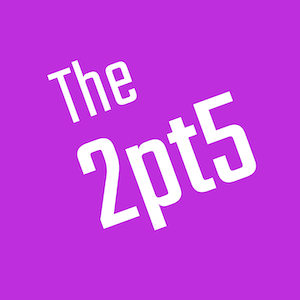For the podcast, we are aiming for a relaxed conversation of anything between 30 and 120 Min. which we will edit. We are in no rush, there is no time limit. The 2pt5 is listener-oriented and is aiming for episodes that people enjoy to listen to with learnings and insights. And that you enjoy recording.
We will discuss highs and lows of an innovator’s life, motivation and creative passions as well as favorite methods, tools, conferences and ideas. Although all of this is serious stuff, I am aiming for a relaxed atmosphere, after all it’s humans talking about things that are important to them. Please be entertaining and generous with sharing your experiences.
Technically, sound quality is very important to make sure, the listeners have the best possible experience of our conversation.
How to create good sound in a nutshell
- be relaxed, sit on your sofa, kick up your feet
- use the headset of your smartphone or tablet – not the conference speaker mode
- be in a possibly quiet place with a good WIFI connection
- turn the phone to airplane mode = WIFI only
- every participant uses his/her own smartphone, headset & Zoom app
- install & test the Zoom videoconference app well ahead of time – it is free, no login or registration required
- when the conversation has started: turn on Zoom’s “original sound” settings in “Settings”/”Audio”/”Advanced” (lower right corner) – see this video for details
More details for podcast recording as a guest
The right time
Worldtimebuddy helps me to understand the different time zones and coordinate meetings. My time zone is usually “Berlin”/CEST/CET.
Copyright
As a TEDx organizer I have picked up their copyright policy.
In short:
- you permit the use of the recording in the blog, podcast channels, and others such as Youtube, TV, radio, books on all sort of screens globally including translations
- you won’t receive any sort of payment (but hopefully the love of listeners)
- you can’t revoke the rights granted in this release
Recording our conversation
We will record our conversation (video & audio) via the videoconference tool Zoom. It is like Skype but with better quality and easier to use. Only the audio recording is used in the podcast. We record the video, because it is just nicer to see each other when having a conversation. The recording is being editing before publishing.
Turn off notifications on your phone and computer.
Testing the videoconference app
Please install Zoom well ahead and give it a testdrive to see if it works on your computer. The installation is free and doesn’t require a registration. Check if your camera, speaker and microphone are working.
The right room
Hard surfaces such as tile flooring and glas/windows create terrible acoustics. A good place to record has many textile things such as rugs, wooden furniture, pillows, curtains. A great place to record is your closet (seriously). Sitting on a sofa is also a good start. Or in front of a bookcase. Naturally the room should be in a quiet location, although a good mic can limit what is recorded around you.
If you have a lot of background noise, ideally look for a different place for our conversation. If that is not possible, there is a Zoom setting to reduce background noise.
The right microphone
Record with the best microphone you have available. Don’t use the built in microphone of your computer if you have an alternative. Most computers have terrible built-in audio and using the speaker and microphone of the device might cause interference. If no other good microphone is available, use the headset from your phone.
Should you plan to buy a mic for some reason, pick a “dynamic” mic eg Audio Technica ATR 2100x or the Rode SmartLav+ which plugs directly into your phone or computer. That will help you to make a great recording and reduce background noise.
To have a great sound quality, it is best you do a parallel recording locally on your computer and send the file to us afterwards.
Local recording for better sound quality
To make the sound quality even better, you can set Zoom to “original audio“. You should be in a good recording location, as this overrides Zoom’s noise cancellation.
- On a Mac, use QuickTime Player to record locally
- On a PC, use Windows Voice Recorder to record locally
- Or whatever you use professionally.
After the conversation
We will edit and publish our conversation on our website the2pt5.net and via the usual services such as Apple & Google Podcast, Youtube (audio only) and Soundcloud. On the website we will publish artwork with your photo, some bio and extra text, ideally a roughly edited transcript of the show and links. To keep updated I suggest you connect with the show via these channels. Please support the podcast and share your episode.
Guest Check List
Send a
- short bio and pictures of yourself or your projects to be included in the publication
- phone number we can use to contact you, in case there is a technical problem
Our e-mail is hello@the2pt5.net